🎒Backpack Setup
Setting Backpack Wallet to Sonic Testnet
Step 1: Open your Backpack wallet, click on the account icon in the upper left corner, and then click on "Settings.”
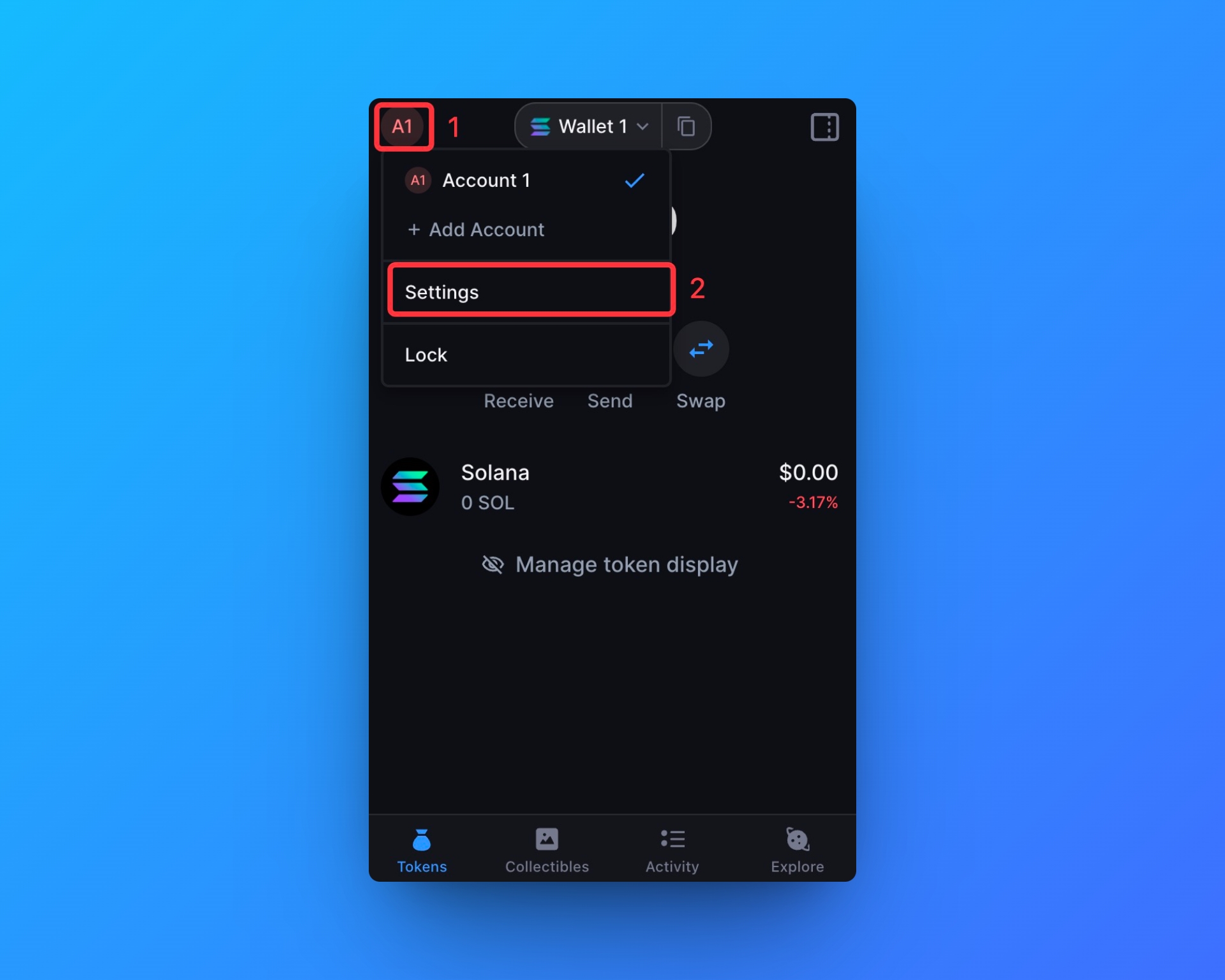
Step 2: Click on the “Preference” and Open “Developer Mode”

Step 3: Back to the Tokens Page and Click on the “Add Network”

Step 4: Search the “Sonic Frontier v1” and Click on it.
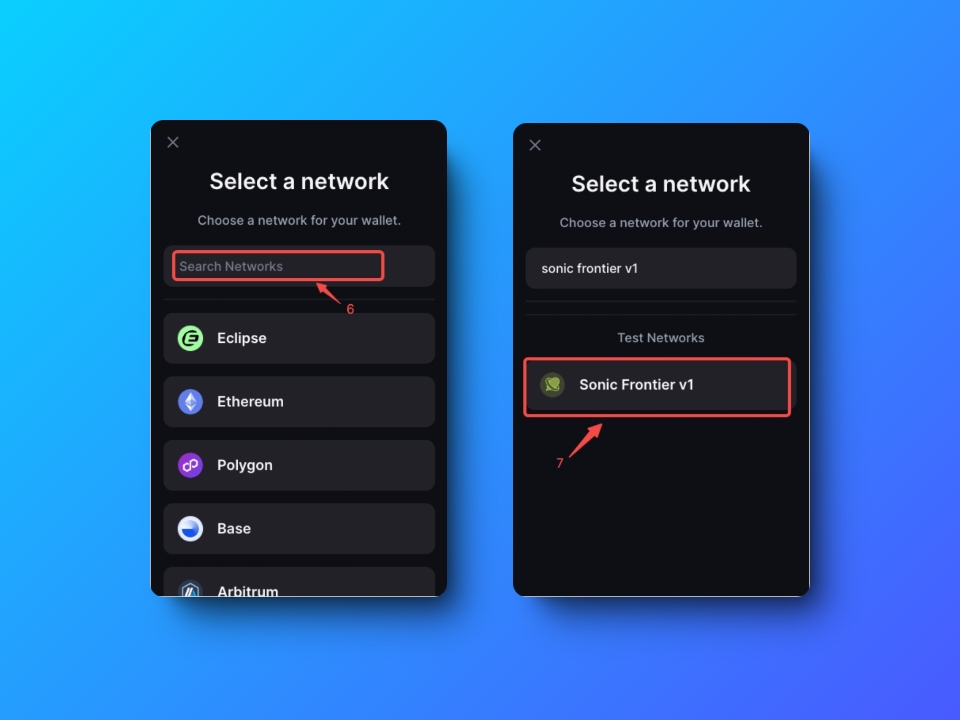
Step 5: Choose the wallet and click on the “View Balances”, then go back to the Home Page

Finding your wallet address

Last updated